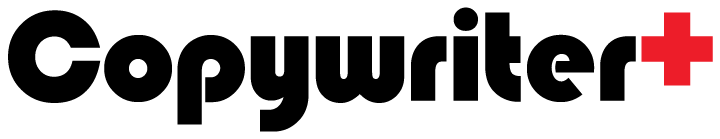9 1/2 Tools Every Small Business Should Use for Market
It’s the question that I’m either asked or can read all over someone’s face when I tell them what I do.
I LOVE doing what I do. I’ve also come to understand that many people don’t understand it, and that’s ok, too. When I do explain it, I can then see people imagining me sitting in front of a computer typing all day. As much as I love writing, that’s actually not true, either.
Don’t get me wrong, I DO spend a lot of time typing (for instance, this blog!), but there’s more that has to happen before the typing begins. And being a business owner myself, there’s more than the typical agency copywriter as well.
So here’s a little riddle: what do a successful marketer and a skilled tradesperson have in common? Great tools.
My tools are different than the ones my woodworking husband may use, although my favorite of his is the Square or sometimes called Speedsquare. If you don’t know what one is, it’s a great play on words. You’ll understand after you see one, but I digress.
As I’ve grown my business, I’ve been careful when choosing tools to invest in. That’s why I’ve appreciated so many great ones either offering a trial or free version to give me a chance to grow and decide if it’s a tool I truly need. Over the years, I’ve found these 9 (and a half) tools to be useful for me as both a business owner and copywriter as well as for my clients’ projects.
1. Canva
This was probably one of the first I started using when I started my business. I always say I am NOT a graphic designer, but can make a graphic in a pinch. Thanks to Canva, they turn out pretty professional-looking, including the proper dimensions. The free version is great, but if you make a lot of graphics, I highly recommend buying the paid version. The free version gives you 100+ design types (social posts, letters, presentations, etc), hundreds of thousands of free stock photos and graphics (with the choice to purchase ones individually from the Pro plan), 5GB of Cloud storage, and a few other really helpful features. **SIDE NOTE** although Canva is wonderful, if you get a chance to work with a graphic designer, do it. They are amazingly talented people. If you need a recommendation, shoot me an email. Their Pro plan is $119/year or $14.99/mo for 5 team member access. **I used this for the cover image**
2. Trello
I consider myself a pretty organized person, but it’s always good to have a system to help. Trello is like a big sticky note board (and if you know me, I LOVE sticky notes!). You can make boards, color codes, and checklists. The free version is very helpful but you do have the chance to buy a subscription. In the free version, you get 10 boards per workspace, unlimited cards, unlimited activity log, and a few others. Their standard version (which is good for a larger team) is $5/mo.
3. WordCounter
As much as I love writing, I know that my brain can move faster than my fingers. This website has been a great help as a virtual editor. You can have it read your copy back to you, spellcheck, and even see what your top keywords are. **SIDE NOTE** even though this is a great tool, don’t underestimate a real editor if you get the chance. They have a human brain which means they’ll catch more than a computer can. This one doesn’t actually have upgrades but has other tools like Random Word Generator, Citation Generator, and 7 others. **I used this as part of my editing process for this blog**
4. Grammarly
Another great tool for editing! As we’ve come to learn, we can’t depend on spellcheck 100% of the time. That’s where Grammarly comes in. Not only does it check for spelling but checks your grammar, gives suggestions on other words to try, proper use of commas, and more. It works as a Google extension helping with emails, Google Docs, and even social media posts! I don’t take all the suggestions it gives but appreciate the extra help, especially on emails. Plus it has built-in AI technology as well. I haven’t had a need for the Premium upgrade but it has features like plagiarism detection. The Premium package is $12/mo.
5. HubSpot CRM
This company has been on my radar for many years. With all they provide, I’ve especially appreciated their free Customer Relationship Management (CRM) program. They even have a Google extension and it works with my Gmail account. The CRM helps me keep track of all my emails for my business. I definitely haven’t been using it to its full potential, but the reports alone are super helpful. It can be used for lead generation, keeping track of your database, administrative tasks, and more. You can also get their other software like Sales, Customer Service, etc. Depending on what you want to upgrade to, the pricing will vary.
6. TidyCal
If you’re like me, your schedule is a bit sacred. I don’t like to dig through my calendar to find open slots when it comes to meetings either. TidyCal is great because it connects with my Google calendar, let’s me set open slots for meetings, and even allows me to add a breather in between. The free version gives you your own booking page, ways to customize your availability, and a way to embed it on any site (even just one booking type). It’s helpful, but the upgraded version has more helpful features, like reminders for both you and the guest(s). Keep it for free or get the Lifetime Plan for $29 forever.
7. Loom
One of the newest tools I’ve added to my arsenal. It allows you to record yourself and I use it in two ways: emails and reports. You can send a personalized video to potential customers or as part of an email sequence. When I put together a report for my clients, I send a video walk-through that gives any extra details or answers any questions that may come up. In the free version you get screen recording (you’ll show up as a little bubble image in the corner), instant editing, unlimited transcriptions, and viewer insights. Upgrades start at $12.50/mo.
8. MailChimp
This has been my go-to Email Service Provider (ESP) for myself as well as my clients. It has some great Integrations like Canva and AddEvent (also free!). The free plan gives you a Marketing CRM and Creative Assistant along with website-building tools if you want to make it seamless. The upgrade includes A/B testing and custom branding, but until you’re able to pay the $11/mo for the Standard plan you can always do a little manual labor to get the same thing if you want. The biggest reason to upgrade is Automations or what I like to call “If This Than That” campaigns. Depending on if a customer opens an email or not, there’s a sequence that automatically follows, or a scheduled campaign is created that starts with a certain action.
9. Buffer
I will note that Facebook DOES have the ability to schedule for free as well, but if you use more than that platform, I recommend Buffer. The free version works for up to 8 social channels which means you can schedule for multiple Facebook, Instagram, Twitter, Pinterest, and LinkedIn pages. A few of the features you get are scheduling posts, setting a specific schedule throughout the week, shortening links, and saving drafts. The upgraded version is $5/mo or $60/year per social channel.
9.5 Linktr.ee
I consider this a half tool because I’ve only really used it for my Instagram. Since the Gram only allows one link in your bio, Linktr.ee is a bit of a workaround for that. With one link, you can have a list of buttons to blogs, service pages, articles, or whatever you want to share. Especially since you can’t add hyperlinks to your post, you can always direct people to your bio (which actually helps you with the algorithm BTW). The free version gives you unlimited links and the ability to match your theme to your brand colors. The upgrade costs $5/mo and gives you more customization and control to help drive more traffic and even allows you to schedule links to go live and be taken down automatically (but you can always just do it manually).
If you were to purchase all of these, it could cost you anywhere between $65-$75 a month. Not too shabby if you ask me. And just an FYI, none of these companies are paying to be on my list, these are truly tools I use all the time and have found them to be worth their weight.
There are lots of great tools out there for all different aspects of running a business and marketing. All you can do is try them and see what fits your needs best. Have a tool you think should be on the list? I’d love to hear about it - shoot me an email and let me know!